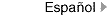Correction311
Correction311 Search all NYC.gov websites
Search all NYC.gov websites
Microsoft Teams Video Teleconferencing
It is the Department's goal to provide a Teams video teleconferencing session to all those who request it, however due to high demand and a limited number of devices, not every request will be initially satisfied. The Department will be expanding its capacity in the coming weeks and months to accommodate this need and ensure expanded access to this service.
The NYC Department of Correction exclusively uses Microsoft Teams for Video Teleconferencing (VTC).
Video Teleconferencing is conducted Monday to Friday from 8am to 8pm. There is no Video Teleconferencing on the weekends.
Video Teleconferencing is for professional purposes only. Please see “Televisiting” for virtual visits with families and friends.
Defendants may appear electronically via Microsoft Teams for:
- Court hearings
- Attorney & client interviews
- NYS DOCCS Parole Revocation Hearings
- Social Worker interviews
- Mitigation
- 730 Exams / Mental Health Evaluations
- Probation
- Civilian Complaint Review Board (CCRB)
- Depositions
- Program Interviews
- Social Security interviews
- Co-defendant interviews (must be in NYCDOC custody)
- Meetings with a member of the bar, judiciary or a recognized criminal justice agency and community based human services agencies
Attention all New York State Courts: If this is your first time connecting to a DOC video teleconferencing booth, please read Court’s Teams Instructions and VTC Roster. If you encounter any difficulties, please contact your court’s local IT staff. Your IT staff can also contact the Office of Court Administration (OCA) Video Group for further assistance, if needed.
Effective March 1st, 2021, these are the instructions to set up a Microsoft Teams Video Teleconferencing session:
- You may schedule a video teleconferencing session by completing this online form: “VTC Scheduling Form” Sessions must be scheduled a minimum of 48 hours in advance of the requested session date.
- Your submission must be received 48 hours in advance of your requested session(s).
- Upon receiving your submitted form, staff from the DOC Criminal Justice Bureau will respond with a confirmed reservation for a Video Teleconferencing session based on your desired date/time. This response will be in the form of a calendar invite, which will include the date, time, inmate information, and Teams booth # for the facility where the inmate is housed.
- Your confirmation email/calendar invite from DOC will suffice as proof that the session is scheduled.
- VTC sessions typically last for 30 minutes. If you require additional time, please indicate this on the VTC Scheduling Form. Please note that the extra time is not guaranteed and is based on availability.
- If you need to add a participant, cancel a session, or make some other change to your submitted request in advance, please email video.teleconferencing@doc.nyc.gov. Please ensure to provide the calendar invite in your email for reference.
- The following agencies have the ability to connect directly to the NYC DOC Teams Video Teleconferencing booths in the facilities, and therefore DO NOT receive meeting links from DOC:
- All NYS Courts
- NYC Probation
- NY Legal Aid Society
- Defender Services (New York, Harlem, Brooklyn, Queens & Bronx)
- Civilian Complaint Review Board (CCRB)
- NYS DOCCS Parole
- NYC DOC Adjudication Unit
- All other individuals/agencies do not have the ability to connect directly to the NYC DOC Teams Video Teleconferencing booths in the facilities, and therefore DO receive meeting links from DOC. This meeting link will contain connection instructions; please read them carefully.
- On the day of your session, if you need to make any inquiries about your session please call the facility’s VTC unit where your session is expected to be held:
- AMKC: 718-546-3450
- BHPW: 212-562-5337
- BX CRT: 718-410-6911/5490
- DCJC: 718-546-8113/8111
- EHPW: 718-334-2107
- EMTC: 718-546-5795
- GRVC: 718-546-2365
- NIC: 718-546-8546/1114
- OBCC: 718-546-6630
- RMSC: 718-546-7591
- RNDC: 718-546-8831
- VCBC: 718-579-1526
- WF: 718-546-4150
- If during your VTC session you need any documents to be signed by the inmate, please call the facility beforehand to let the officer know so that you can be instructed where to fax/email them. Once the documents are signed, the officers will send them back to you. Please note that these documents must be signed in your presence during the session. The VTC officers are not responsible for explaining the contents of the documents or getting the inmates to sign them.
- You are expected to arrive promptly for your VTC session. If you arrive late, you are only entitled to the remaining time in your session. If you miss your entire session, you are to reschedule your session for a later time by submitting a new scheduling form. Individuals in custody will not be held indefinitely in the VTC area. They are promptly returned to their housing area if you do not appear at your appointed time. Keep in mind that the interview could be delayed due to logistical or technical issues.
- If it is the day of your scheduled VTC session and you are unable to keep your appointment, you are expected to contact the facility to cancel the session. Failure to cancel a session will jeopardize your ability to continue to use the service.
- If an individual in custody is transferred from one facility to another, it is your responsibility to contact the new facility’s VTC unit to determine if the session can be accommodated or will need to be rescheduled.
- Please carefully review these attachments: “Protocol, Roster, Court Instructions, Microsoft Teams Q&A”
Please note that all of the information provided here is intended for general guidance and does not attempt to cover all situations related to scheduling an electronic appearance.