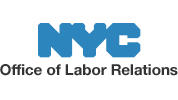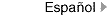Office of Labor Relations311
Office of Labor Relations311 Search all NYC.gov websites
Search all NYC.gov websites
Weight Watchers Registration

Weight Watchers – Registration Instructions
Congratulations on taking a step towards a healthier lifestyle! Follow the steps below to sign up for your discounted membership in Weight Watchers.
Please note that only employees who are eligible to receive City health benefits are eligible to participate and receive the discounted pricing.
If you have any trouble, call Weight Watchers Customer Service at 866-797-2836.
Step 1 Go to nyc.join.weightwatchers.com
Enter the Employer ID: 11612222 and Employer Passcode: WW11612222
Step 2 Create an Account
If you are a new Weight Watchers member: create a username and password
If you are a current Weight Watchers member: Click on “Do you already have a WeightWatchers.com account?” and enter your existing Weight Watchers username and password to link your account history. You will be asked to re-enter your current password when you reach step 6.
Step 3 Enter your information
Employees
- Under “employee type”, select “employee”
- Enter your unique ID. This is the last 4 digits of your Social Security Number + Date of Birth mmddyyyy + first 8 characters of your first name. (Example: 943009221987NAME)
- Enter the zip code for the building where you work and click on “find locations”. If your workplace appears, select it.
If the results do not show your work address, select “other” and enter your workplace address.
Spouses, domestic partners, dependents (over 18) and retirees
- Find your category under “employee type”
- Enter the zip code of your home address
- Select “other” and enter your home address
Step 4 Select program type
To join Meetings: click on “learn more” under Meetings and move to step 5.
To join OnlinePlus: click on “learn more” under OnlinePlus and skip to step 6.
Step 5 Find a Meeting
If you do not see an at-work meeting at your worksite, simply click “buy monthly pass” next to any of the community meetings listed.
- THIS DOES NOT COMMIT YOU TO THIS SPECIFIC MEETING
- Your Monthly Pass will be valid at any community or at-work meeting
* If your workplace is in the process of starting an at-work meeting, your purchase will count towards the 20 people needed to open a meeting at your site. Until your workplace meeting begins, or if a workplace meeting is not right for you, you can attend meetings in your local community.
Step 6 Complete your subscription
If you are a current Weight Watchers member: re-enter your password and enter/update your information.
If you are a new Weight Watchers member: complete your account log-in information by re-entering the username and password you created in step 2.
Enter your payment information and billing/shipping address. Accept the subscription agreement and click “complete sign up”.
If you joined Meetings, you can print a temporary Monthly Pass for immediate use. A hard copy of the Monthly Pass will be mailed to you each month.

For more information
- Review our Frequently Asked Questions
- Call Weight Watchers Customer Service at 866-797-2836.
Return to the Weight Watchers homepage