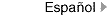Buildings311
Buildings311 Search all NYC.gov websites
Search all NYC.gov websites
BIS Requests
Civil Penalty Review Requests (L2)
The paper version of the L2: Requests for Overrides, Reductions or Waivers of Civil Penalties for Work Without a Permit is no longer be accepted in-person at a borough office. To submit an L2 request for a BIS job, use an eFiling account to log into DOB NOW and select the BIS portal.
From the DOB NOW BIS portal, select +L2 Request and enter the BIS job and document number. The initial/renewal PW2: Work Permit Application must have the status In Process in the Buildings Information System (BIS) to create an L2 request. The system will populate the L2 request with the active/open violation numbers found in BIS for that BIN. For each violation, select the edit icon and in the new window, provide the selected L2 code and enter any additional required information. Complete all required sections including the Documents and Statements & Signature tabs.
Once the Save button is selected, a Submit button will appear. The request will not be reviewed by a DOB plan examiner until the Submit button is selected and confirmation is given for the request to be submitted. An email notification will be sent to the applicant and any additional contact with the final status of the L2 request.
*NOTE: If you need an eFiling account, register now.*
Reinstatement Requests
To request reinstatement of a BIS job, submit a PER11 Drop Off Request to the appropriate borough office email address:
Bronx
-
BronxPER11Appointments@buildings.nyc.gov
-
BronxPER11PlanExam@buildings.nyc.gov
Brooklyn
-
BrooklynPER11Appointments@buildings.nyc.gov
-
BrooklynPER11PlanExam@buildings.nyc.gov
Manhattan
-
ManhattanPER11Appointments@buildings.nyc.gov
-
ManhPER11PlanExam@buildings.nyc.gov
Queens
-
QueensPER11Appointments@buildings.nyc.gov
-
QueensPER11PlanExam@buildings.nyc.gov
Staten Island
-
StatenIslandPER11Appointments@buildings.nyc.gov
-
StatenIslandPER11PlanExam@buildings.nyc.gov