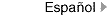Buildings311
Buildings311 Search all NYC.gov websites
Search all NYC.gov websites
Special Inspection Agency (SIA)
New Registration
STEP 1: Complete Electronic SIA1 Application
-
Access electronic Registration Form and enter agency information. Do not use SIA1 licensing pdf form for initial registration.
-
After completing info, hit the Submit & Print SIA1 Form.
-
Print the SIA1 Application and SIA Cover Sheet by selecting the Print Special Inspection Agency Form button.
-
Review SIA Cover Sheet – Confirm the fee is correct.
-
Complete SIA1 Form:
-
Section 4 – Provide handwritten Social Security Number (PE/ RA Directors ONLY)
-
Section 11 – All Directors must sign, seal and date form (PE/ RA Directors ONLY)
STEP 2: Prepare Payment
-
Pay with check or electronic payment
-
Check/Money Order Option – Complete check for the amount indicated in the SIA cover sheet. Make check payable to NYC Department of Buildings.
-
Electronic payment Option – Special Inspection Agencies can pay their registration fees through our www.nyc.gov/licensepayment. After your online payment is processed, you will receive a confirmation email from noreply@finance.nyc.gov. The subject description will be Department of Buildings Payment Confirmation.
STEP 3: Gather Supporting Documents (for PE or RA Directors only)
Gather the required supporting documents. Review the guidelines for preparing and submitting SIA supporting documents. Incomplete, incorrect and missing documents will delay the processing of the SIA1 application.
STEP 4: Submit SIA Application Package
-
SIA application package includes:
-
SIA Cover Sheet
-
SIA1 Form (signed, sealed and dated)
-
All supporting documents from STEP 3
-
Check/Money Order or copy of confirmation email from noreply@finance.nyc.gov
-
Mail application package to:
NYC Department of Buildings
280 Broadway, 1st Floor
Attn: Licensing & Exams Unit
New York, NY 10007