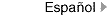Buildings311
Buildings311 Search all NYC.gov websites
Search all NYC.gov websites
Using eFiling
eFiling is an online portal that allows customers to scan a copy of their job filing for approval and obtain a permit to do construction work in New York City. The eFiling system allows for submission of all BIS job applications (New Building, Alteration-1, -2, -3) except a select number of project/work types or additional considerations.
All job applications processed in BIS are required to be submitted in eFiling except professional certification Builders Pavement Plan (BPP), full demolition (DM), landmarks with a ‘C designation - Calendared marked properties, legalization, no work projects, subdivision and School Construction Authority applications.
Accessing eFiling
To access eFiling, you must register for an eFiling account. Creating an eFiling account allows for the processing of the following job filings:
- New Buildings (NB)
- Major Alterations (Alt1 and Alt2)
- Demolitions
- HUB Full-Service Filings: Standard Plan/Professional Certification of Objections (NB, Alt1, Alt2, Alt3)
- HUB Self-Service Filings: Professionally Certified Applications (NB, Alt1, Alt2, Alt3)
- Express Cashier Payments for: Post Approval Amendments (PAA), records management fees, Temporary Certificate of Occupancy (TCO) fees, benchmarking violations, filing fee balances, and hazardous violations
Create an eFiling account and register today.