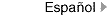Environmental Protection311
Environmental Protection311 Search all NYC.gov websites
Search all NYC.gov websites
Billing FAQs
All properties within New York City that receive service from us are billed in the form of water and wastewater bills. Most properties are billed based upon consumption at the premises, which is measured by a water meter at the head of the water service pipe where it enters the building. Each property connected to the system should have at least one account.
If you have questions about payment options, visit How to Pay. Contact Customer Service for additional information.
Who can I speak to about my water and wastewater bill?
If you have questions about your water and wastewater bill, please contact Customer Service.
What information is on my water and wastewater bill?
Your water and wastewater bill contains several important pieces of information. View this Sample Bill for an explanation of each section.
What does DEP do to ensure that my bill is accurate?
DEP maintains a staff of quality assurance professionals to ensure the accuracy of your bill. Unusual billing spikes are flagged and reviewed before they are mailed. If the meter reading is in question, DEP will issue you an estimated bill until accurate readings are available. Customers who believe that their bill is inaccurate may submit a formal appeal. Once submitted, DEP staff will manually verify the accuracy of your bill and provide you with a written response. If you have any questions, please contact Customer Service.
Does my mortgage company take care of my water and wastewater bills?
Most mortgage companies will no longer take care of water and wastewater bills for small properties (under 5-family buildings).
How can I pay my water and wastewater bill?
You can pay your bill online, by phone or mail, or in person. For a descriptive list of options, please visit How to Pay.
What is a water meter and automated meter reading?
Automated Meter Reading (AMR) devices are small, low-power radio transmitters that connect to the individual water meter in your home. These devices send your water meter readings to a network of rooftop receivers throughout the city. These receivers provide DEP with all relevant water consumption and billing information and eliminate the need for meter readers to visit your property. To learn more, visit Water Meter FAQs.
How are water rates determined?
Like water utilities around the country, our budget is funded by revenue it collects through water and sewer rates. The New York City Water Board is responsible for setting these rates, and must ensure that they are able to fund the entirety of our operating and capital needs. This includes salaries and benefits for our more than 6,000 employees, as well as major capital initiatives to protect our critical infrastructure and ensure that New Yorkers continue to receive a reliable source of drinking water for decades to come.
Though water rates must satisfy the capital and operating needs of New York City’s water and sewer system, the Water Board also strives to set rates that are equitable and fair, that encourage conservation, and that are understandable to the City’s water and sewer customers. Before any rate increase is adopted, the Water Board solicits public comment through hearings.
Visit How We Bill You for additional information.
How do I get a water and wastewater bill?
If you have not yet set up an account or are not receiving a water and wastewater bill and you know you have a water meter, contact Customer Service. If you wish, you may also download our Customer Registration Form.
When do I get a bill?
Most small properties in NYC are now billed on metered usage as measured by the water meter in their property. Water meters are read once every four hours by an automated meter reading device and bills are generated once every three months for most customers. To learn more about your water meter, visit Water Meter FAQs.
Larger residential properties may be enrolled in the Multi-family Conservation Program (MCP). The MCP is based on a flat, per unit, annual charge, and is designed to encourage conservation while still allowing participants to remain on a flat rate.
Why did I get an estimated bill?
An estimated bill is issued if we were unable to obtain a meter reading for your meter. If this occurs once or even twice, you can easily verify the estimated reading on your bill against the reading on your meter. To learn more about your Water Meter, visit Water Meter FAQs. Please contact Customer Service to schedule an appointment to repair or install an automated meter reading device.
Do you offer financial assistance programs?
Yes. Visit Financial Assistance Programs for additional information.
If I don’t have the funds to pay my bill, what should I do?
If you cannot pay in full and wish to set up a payment agreement to pay off outstanding water and wastewater charges, please contact 718-595-7890 or email collectionsunit@dep.nyc.gov.
We encourage you to reach out to Customer Service with any additional questions.
Can I make payments if I’m in a payment agreement?
Yes. You can make a payment online, by phone, by check, or in person. Our online and pay by phone options will tell you your amount due, so you know how much you need to pay to remain current on your agreement. Visit How to Pay to learn more about your payment options.
How long will it take for my payment to be posted?
Please allow at least three business days for your payment to process.
Where can I see my payment history?
You can access your billing and payment history by setting up an online My DEP Account.
How do I pay my bill online?
To pay your bill online, you can register for a My DEP Account. A My DEP Account is free and allows you to:
- pay your bill online
- receive your bills electronically
- review your billing history
- view and print your current bill or retrieve and print past bills
- track your water usage and sign up for online leak notifications
- submit forms online and track their status
To get started, head over to the My DEP Account login page and click “Sign-up” and then follow the prompts. Please note that to complete the sign-up process, you will need to enter your account number and your activation token, both of which are located on your water and wastewater bill. View a Sample Bill to see where you can locate your account number and activation token.
To avoid a debit block, we encourage corporate customers to contact their bank to add Paymentus Originator ID: 1020401225 to their exception list.
To make a one-time electronic payment and pay without logging in, you can use our online QuickPay system. You will be prompted to enter your DEP Account Number, house number and your bank account/credit card information.
For a descriptive list of all payment options, please visit How to Pay.
What is My DEP Account?
My DEP Account is an online customer service portal that allows you to:
- Pay your bill online
- Convert your billing from paper to a much more efficient eBilling option
- Review your billing history for the last 12 periods
- View and print your current bill or retrieve and print past bills
- Track your water usage and sign up for online leak notification
- Track the status of any billing disputes
- Sign up for Autopay
- Sign up for monthly billing
- Delegate your account to another person
- Specify communication preferences for every account
- Send bill copies to different mailing addresses for multiple accounts
- Add accounts to your profile as long as you have the account number and activation token.*
- *Please note that you will need to sign up as a property manager or have your existing profile role changed to “property manager” to access this feature
Is there any cost to sign up for My DEP Account, eBilling or ePayment?
No, these are all services we are offering at NO COST to provide easier and more flexible options for our water and sewer customers. The only time you will ever encounter a fee is if you choose to use a debit or credit card. We accept debit and credit cards from MasterCard, American Express and Discover with a 2.25% convenience fee. We do not accept Visa at this time.
Can I pay multiple bills at once using My DEP Account?
Yes, once you have access to all your accounts on your My DEP Account profile, you can pay multiple bills at the same time.
I have someone else managing my property. How do I allow them access to My DEP Account?
Property owners can login to their My DEP Account and go to “My Profile” and click on “Delegate Accounts.” Then, select “Click here” when asked if you “Want to register new delegate.” Fill in the requested information for your delegate user and click “Create User ID.” Please provide your delegate user with the User ID and Password that you have created. Delegate users will then be able to set up their own profile and have access to interface with DEP electronically for any matters relating to that property.