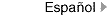NYC Housing Authority311
NYC Housing Authority311 Search all NYC.gov websites
Search all NYC.gov websites
Guide for Viewing/Participating in the Draft Significant Amendment to the FY2021 NYCHA Annual Plan and the Draft FY2022 NYCHA Annual Plan Virtual Public Hearing (July 27, 2021)
This document offers guidance for viewing and participating in the Draft Significant Amendment to the FY2021 Annual Plan and the Draft FY2022 Annual Plan Virtual Public Hearing on Tuesday, July 27.
Please note that guidance for accessing and participating in the public hearing utilizing accessibility features and/or in a foreign language (Chinese, Russian, and Spanish) is presented in separate sections towards the end of this document.
Viewing the Draft Significant Amendment and Draft Annual Plan
The Draft Significant Amendment to the FY2021 Annual Plan and the Draft FY2022 Annual Plan are available on NYCHA’s webpage: https://on.nyc.gov/nycha-annual-plan
Those wishing to access printed copies may do so by requesting them from their NYCHA property management office.
Virtual Hearing Format
The Draft Significant Amendment to the FY2021 Annual Plan and the Draft FY2022 Annual Plan Public Hearing will be conducted using the Zoom webinar platform.
Those who wish to give live testimony should fill out a virtual speaker slip and pre-register on Zoom with the intention to join the hearing via computer, tablet, or phone app.
Participants can also listen to the hearing and give live testimony by dialing 888-788-0099 at the time of the hearing and entering Webinar ID: 890 8042 1683.
Those who wish to only view the hearing may do so on NYCHA’s YouTube channel at: https://on.nyc.gov/nycha-annual-plan, and may provide written testimony to annualplancomments@nycha.nyc.gov until July 30, 2021.
Pre-registration
All attendees who plan to provide live testimony are strongly encouraged to: 1) pre-register for the Zoom webinar and 2) pre-register to testify
1. Pre-registering for the Zoom Webinar
Registration for the public hearing webinar on Zoom may be accessed at the following link: http://on.nyc.gov/july-public-hearing
In order to use Zoom, attendees must either download the Zoom desktop client to their computer, download the mobile app to their tablet or smartphone, or access the webinar via the Web Client in their browser.
** Please note that the viewer experience is different when accessing Zoom via computer vs. tablet vs. smartphone, and that functionality is more robust in the downloaded Zoom desktop client than in the Web Client in the browser. Some prerequisites are also required for using the Web Client. More information about these user functions may be found here.
Attendees will also receive a reminder email from Zoom for the hearing one week, 24 hours, and one hour in advance of the hearing

2. Pre-registering to Testify
Attendees planning to testify at the public hearing should fill out a virtual speaker slip, which may be accessed at this link: https://on.nyc.gov/public-hearing-speaker-signup. Speaker sign-ups are available until 5 p.m. EST on Monday July 26, 2021.
If unable to fill out a speaker slip online, participants may also call (212) 306-3335to sign up before the same deadline (5 p.m. EST on July 26).
In both instances, attendees are asked to provide all requested information.
Note: Those who do not sign up to testify before the July 26 deadline may utilize the Raise Hand function in Zoom during the hearing itself to request to testify, and will be able to do so, time permitting. However, speakers who signed up in advance will speak first during the hearing.
Attending/Testifying During the Public Hearing
1. By Computer/Tablet/Smartphone App
1. Click the link shared in the reminder email or in calendar event
2. Join by using the Zoom Desktop Client or mobile app, or open the webinar in the browser using the Web Client
During the hearing itself, attendees will automatically be muted with cameras off. Cameras for attendees will remain off for the duration of the hearing.
The process for testifying will be as follows:
- The speaker is called on by the moderator
- The speaker is prompted to unmute themselves
- A message will appear on the speaker’s screen giving the option to unmute. Click “Unmute myself” on the right in order to testify
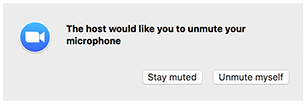
- A message will appear on the speaker’s screen giving the option to unmute. Click “Unmute myself” on the right in order to testify
- The speaker states their name and affiliation (name of NYCHA development, Elected Official office, organization, etc.)
- The speaker has three minutes to testify (with a countdown timer visible throughout their testimony)
- The speaker is again muted by the host or re-mutes themselves
Attendees may also request to give live testimony via the “Raise Hand” function, which can be found at the bottom of the screen. Those requesting to speak during the hearing itself via the Raise Hand feature will have the opportunity to testify, time permitting, once the other testimony has finished.

2. By Phone Via Call-in Number
1. Dial the following teleconferencing number to attend at the time of the hearing: 888-788-0099
2. Enter Webinar ID: 890 8042 1683
Those joining by phone are automatically muted throughout the webinar but are able to listen to the webinar in its entirety.
The process for testifying by phone is as follows:
- Press *9 to use the “Raise Hand” function and show that you plan to give testimony
- The moderator will call out the last four digits of the speaker’s phone number
- The speaker is prompted to unmute themselves
- The speaker must press *6 to toggle mute/unmute
- The speaker states their name and affiliation (name of NYCHA development, Elected Official office, organization, etc.)
- The speaker has three minutes to testify, and will be notified by the moderator when three minutes have passed
- The speaker is again muted by the host or re-mutes themselves by pressing *6
Attendees calling in by phone may also request to give live testimony via the “Raise Hand” function, which can be activated by pressing *9 on their phone. Those requesting to speak during the hearing itself will have the opportunity to testify once the other testimony has finished.
More information about joining a Zoom webinar by phone may be found here, under the heading “Join a meeting or webinar by phone only.”
Submitting Written Testimony
Written comments regarding the Draft Significant Amendment to the FY2021 Agency Annual Plan and the FY2022 Draft Agency Plan are encouraged. To be considered, submissions must be received via United States Postal Service mail or fax no later than July 30, 2021. Faxed submissions will be accepted at (212) 306-8888. Comments may be emailed to annualplancomments@nycha.nyc.gov or sent by mail to the following address:
Public Housing Agency Plan Comments
Church Street Station
P.O. Box 3422
New York, New York 10008-3422
Public Hearing Accessibility Features
NYCHA has an Accessibility Coordinator in place to prepare for any requested reasonable accommodations for viewing and/or testifying as part of the public hearing. Those requesting reasonable accommodation may email annualplancomments@nycha.nyc.gov or call 212-306-3335 until July 20, 2021.
During the Public Hearing
- Sign Language Interpretation: Sign language interpretation will be available
- Live Closed Captioning: Live Closed Captioning will be available
- Testimony: Testimony may be given in written form or verbally during the public hearing. Video testimony is not available at this time; cameras will remain off for all hearing attendees providing testimony. If further accommodation is needed, please contact annualplancomments@nycha.nyc.gov, or call 212-306-3335 by July 20, 2021.
Public Hearing Foreign Language Translation and Interpretation
Written Materials
Written materials for the public hearing are available in five languages on NYCHA’s webpage: https://on.nyc.gov/nycha-annual-plan:
- Chinese Traditional
- Chinese Simplified
- English
- Russian
- Spanish
During the Public Hearing
Live foreign language interpretation in Spanish, Russian, and Chinese is available for the public hearing— both online as a part of the Zoom platform, as well as by phone.
To use the foreign language features in Zoom online:
- Click on the “Interpretation” control, found at the bottom of your screen

- Click on the language you want to hear:
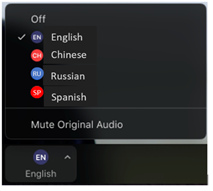
- (Optional) To hear the interpreted language only, click Mute Original Audio
The process for testifying via Zoom online in a foreign language is as follows:
If you have filled out the virtual speaker slip (available here: https://on.nyc.gov/public-hearing-speaker-signup), the moderator will call your name when it is your turn to speak. Please be sure to indicate on the virtual speaker slip that you require foreign language translation. The process is as follows:
- The speaker is called on by the moderator
- The speaker is prompted to unmute themselves
- A message will appear on the speaker’s screen giving the option to unmute. Click “Unmute myself” on the right in order to testify
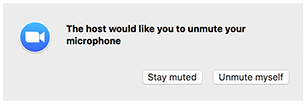
- A message will appear on the speaker’s screen giving the option to unmute. Click “Unmute myself” on the right in order to testify
- The speaker states their name and affiliation (name of NYCHA development, Elected Official office, organization, etc.)
- The speaker has three minutes to testify (with a countdown timer visible throughout their testimony). Testimony will be live-interpreted by your language interpreter and broadcast to all hearing participants
- The speaker is again muted by the host or re-mutes themselves
Once all speakers who signed up in advance of the hearing by filling out the speaker slip have given their testimonies, the moderator will request that the audience use the “Raise Hand” function. Please raise your hand if you would like to give live testimony. Time permitting, the moderator will call on speakers in the order in which the hands are raised. When called on by the moderator to testify, please unmute yourself and give your testimony, which will be live-interpreted by your language interpreter and broadcast to all hearing participants.
To access live foreign language interpretation by phone, dial 646-838-1534 and then input the PIN number for your preferred language at the time of the hearing:
- Chinese: 920 091 465#
- Russian: 608 916 567#
- Spanish:776 457 258#
The process for testifying via the foreign language dial-in line is as follows:
- The interpreter for your dial-in language line will ask participants if they plan to give live testimony. When prompted, notify your interpreter that you intend to give live testimony.
- Speakers will be called on by the moderator to testify in the order received. Your testimony will be live-interpreted by your language interpreter and broadcast to all hearing participants.
Attendees calling in by phone and using live interpretation may also request to give live testimony during the hearing itself by notifying their interpreter that they intend to give live testimony. Time permitting, the moderator will ask the language interpreters if anyone on the interpretation dial-in lines would like to testify who has not previously signed up to speak via a speaker slip. Those requesting to speak during the hearing itself will have the opportunity to testify once the other testimony has finished and will follow the process above for interpretation.