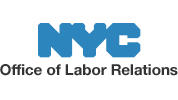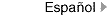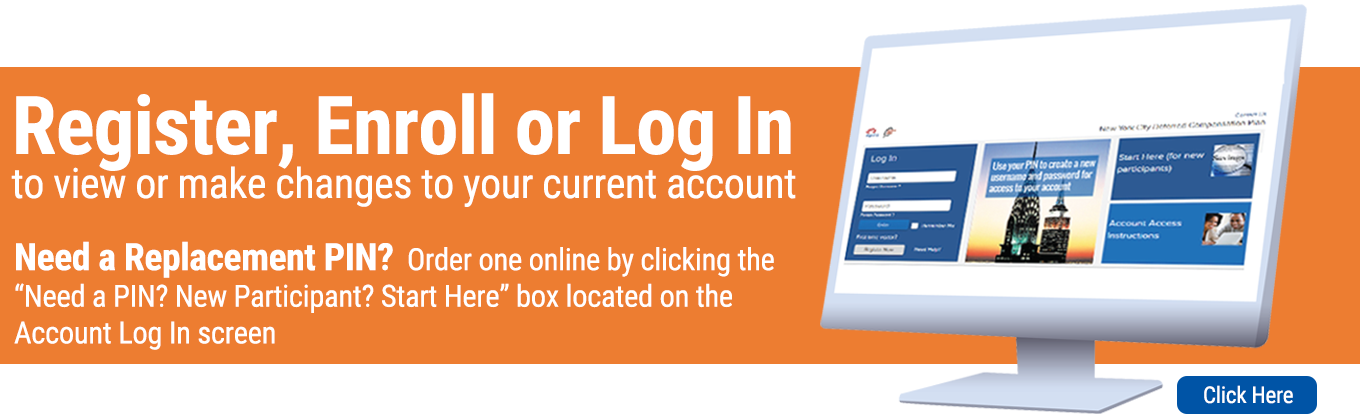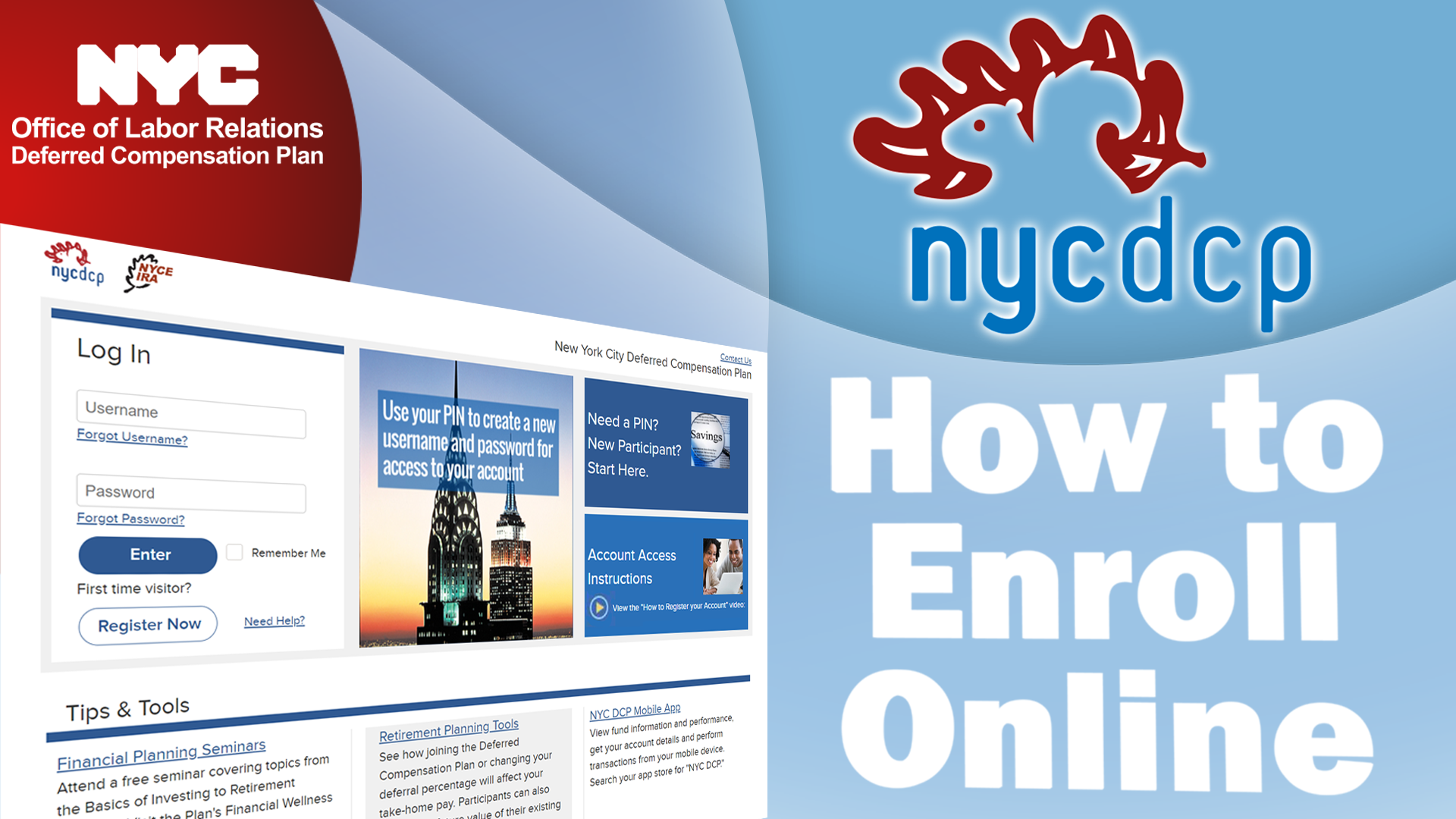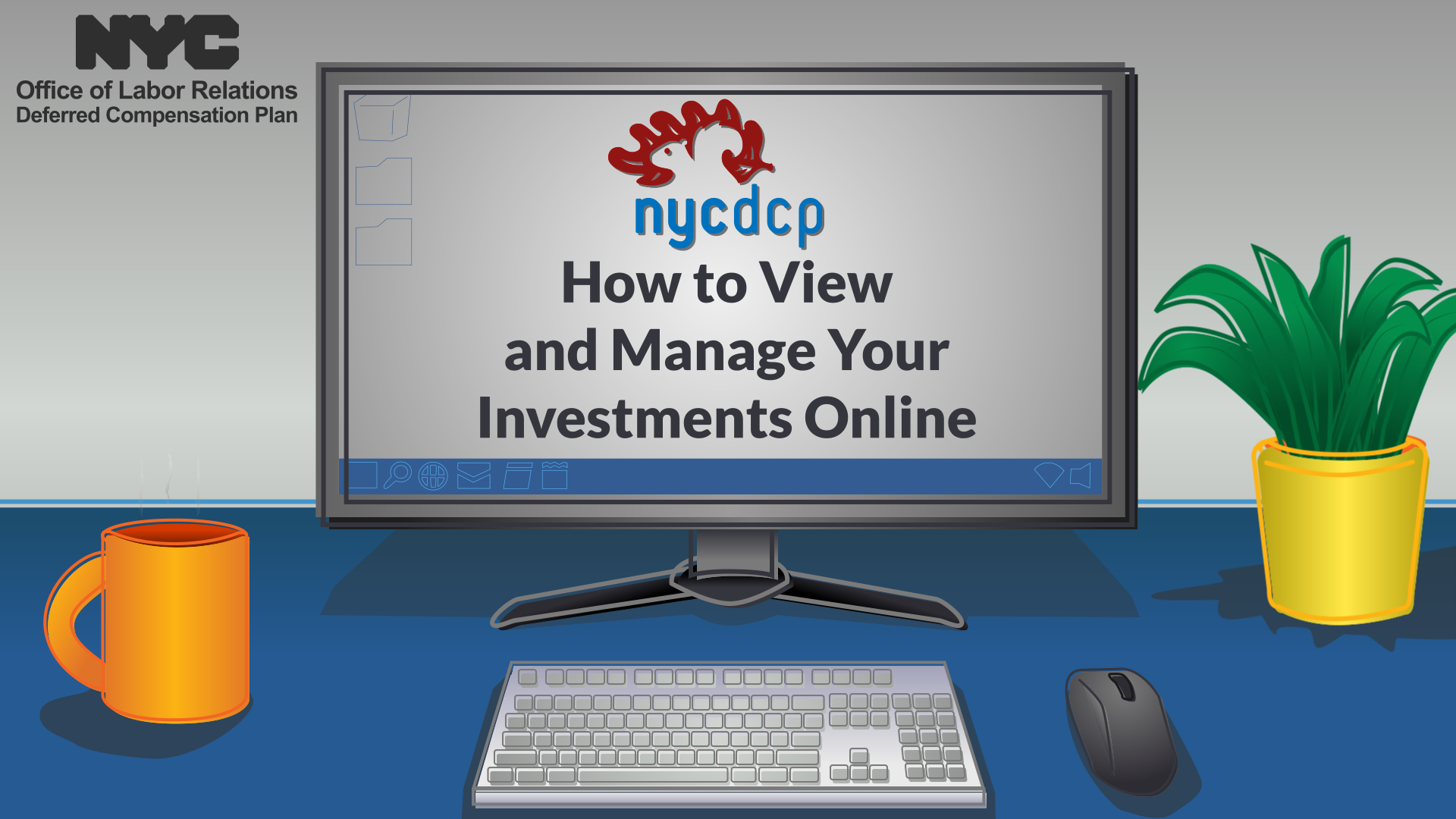Office of Labor Relations311
Office of Labor Relations311 Search all NYC.gov websites
Search all NYC.gov websites

The New York City Employee IRA
View and/or Edit Your Account
IMPORTANT: If you are using Internet Explorer Version 11 (IE11), please note that IE11 is an unsupported browser that may limit access to certain website applications. You will no longer be able to access the Participant Account Access website using Internet Explorer after April 2022.
Please use one of the Recommended Browsers to experience the Participant Account Access website properly
Featured "How-to Videos"
The following how-to videos will take you through the various steps on how to access and make changes to your NYCE IRA account any time by accessing your account online at nyc.gov/nyceira.
This video walks you through the steps of registering for online access to your DCP account. Registering is the first step in taking advantage of the many tools and resources available to help you manage your individual account, track your account activity, submit account changes, and more. Play this video
This video walks you through the steps of enrollling in the NYC DCP and/or NYCE IRA (you must register for online account access prior to enrolling online).
Play this video
View and Manage Your Investments
This how-to video will walk you through where to find information about the Plan's investment options as well as view your personal rate of return. You will also be shown how to view and change your investment elections and how to make fund transfers. Play this video