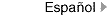Buildings311
Buildings311 Search all NYC.gov websites
Search all NYC.gov websites
eFiling FAQs
View questions related to:
- Account Management
- Filings
- Payment
- Permits
- Plan Examination
- Post Approval Amendments
- Required Documents
- Sign-Off
- Supersede & Withdrawal
Click a topic, or press the enter key on a topic, to reveal its answer.
Account Management
Have a question about Account Management?
See the DOB NOW: Build FAQs Account Management section.
Filings
How do I find out the status of a job that was submitted in eFiling?
The status of the job is available in the Buildings Information System (BIS).
Will a confirmation email be sent out upon submission of the filing?
No, but the status of the job will be available in the Buildings Information System (BIS).
How can I change a Directive 14 filing to non-Directive 14 filing?
Submit a request to the borough commissioner’s office using a PER11 Appointment Request form.
How can I change my job filling from Professionally Certified to Standard plan?
Submit a request to the borough commissioner’s office using a PER11 Appointment Request form.
Can I change a standard plan job to fee-exempt?
No, the fee structure cannot be changed after it has been saved. The job needs to be refiled if the fee structure needs to be changed.
Can I submit a Tenant Protection Plan in eFiling?
Yes, upload the TPP with the plan set as a single PDF.
How do I request reinstatement of a job?
To request reinstatement of a BIS job, submit a PER11 Appointment Request form to the appropriate borough office email address.
How do I restart the filing process if an application was administratively closed due to inactivity?
A new application must be filed. There is no option to refile.
How can I upload a data correction for a PW1A with no change to the PW1?
Upload the PW1 in eFiling by selecting Upload Form PW1 and the Filing Type as Correction. Upload the PW1 and PW1A as separate files. Highlight the changes in section 24 and on the Schedule A.
Why is the Correction option not showing when I select PW1 as the form type in eSubmit?
If the application is Plan Exam/In Process (H status), the option to submit a Correction will not be available until the review is complete and the plan examiner puts it in Disapproved (J status). If the job is approved, only a PAA can be submitted.
How do I find out the reason behind a ‘Notice to Revoke’?
Intent to revoke letters and stop work order notices stating the audit reasons are sent to property owners and applicants. To get more info on the notice to revoke on your job, call the borough commissioner's office or submit a PER11 Appointment Form.
I don't have an elevator but a requirement appears on my filing. How do I get it removed?
Submit a request to the help form at nyc.gov/dobhelp. Select Module DOB NOW: Build, Project Filing Type Elevators and Question Category Elevator Temp/Final CO Signoff.
How do I schedule an appointment to resolve a failed audit?
Submit a PER11 Appointment Form to the appropriate borough office email account to request an appointment to resolve objections for a failed audit.
How is a CCD1 filed?
Visit the Determinations page for the forms and the email address to which it should be sent. Payment is made in person at a borough office.
Payments
How do I submit fee exempt documentation?
Electronically submit (eSubmit) the ACRIS Final Assessment document in eFiling by selecting Upload Job Document and Document Name Supporting Document: Fee Exempt.
How do I pay landmark fees due at the time of permit? How do I know how much is owed?
All jobs submitted after June 1, 2020 have the LPC fee included in the filing fee.
How do I request a reduction of a civil penalty?
Submit an L2 civil penalty review request for a BIS job by using an eFiling account to log into DOB NOW and select the BIS Options portal. From the DOB NOW: BIS Options portal, select +L2 Request and enter the BIS job and document number. The initial/renewal PW2: Work Permit Application must have the status In Process to create an L2 request. L2 requests for codes LEG, SAPW, SWBC and SWOE cannot be submitted in this portal; use a PER11 Appointment Request form and email it to the appropriate borough office Plan Exam address with the L2 form.
Does the legalization fee need to be paid at time of filing or prior to permit?
At time of filing, the legalization fee needs to be paid as part of the filing fee.
How do I pay TR2 and TR3/concrete fees?
Submit the payment in-person at a borough office.
How do I pay for additional filing fees when a PAA is filed for an increase in construction cost?
Make the payment in-person at a borough office.
Permits
When and who can upload a PW2 in eFiling?
A PW2 can only be submitted after the PW1 has been approved. A PW2 must be submitted by the general contractor. It cannot be submitted by a filing representative.
How do I change the General Contractor (GC) on a permit?
Changing the GC is a permit renewal with change. Drop-off the PW2 at a borough office.
How do I submit a no work permit that is signed by the owner and requires DOB permission?
Drop-off the PW2 at a borough office for processing.
How do I know if DOB has received my PW2 application?
Check in BIS for the permit status.
If you start an initial permit at the borough office, how do you continue the permit?
Use the same job/permit number in eFiling to enter a permit renewal (without change) application. Permit renewals with change are dropped off at a borough office.
Can a filing representative renew permits online?
No, only the contractor can submit a permit renewal (without change) in eFiling. Permit renewals with change are dropped off at a borough office.
I would like to submit a renewal request for my permit with change, how would I do that?
To renew the permit with a change or withdraw an in-process permit renewal, drop off the PW2 at the borough office.
Do I need to drop off my permit renewal at the borough office?
Drop off a permit renewal at the borough office if it has changes. Renewals with no changes can be uploaded in eFiling.
I cannot renew my AHV permit due to an existing or removed Stop Work Order. How can I renew my permit with these restrictions?
After Hour Variance permits cannot be renewed if a stop order was written for that address whether it is still on the job or not. The only way to get an AHV is to submit a new application each time.
How do I get an initial secondary permit?
Drop off the PW2 at a borough office.
My permit was denied. How do I find out the reason?
In eFiling, go to Electronically Submit Documents (eSubmit), select the job filing and scroll to the bottom of the page to the Pending and Rejected Files for Review section. Details will be listed in the Rejection Reason column.
How do I get the square footage calculation for a Foundation/Earthwork permit?
Drop off the PW2 at a borough office. The permit will be rejected for square footage. In the Rejection Reason column in eSubmit the additional information will be provided so that you can resubmit it.
Plan Examination
How can I get a supervisor to attend a meeting if I disagree with a plan examiner's comment?
Submit a PER11 Appointment Request form by email to the appropriate borough email address.
How do I resubmit a disapproved job for approval?
Applicants will receive marked-up drawings with objections uploaded by a plan examiner and a message will appear in the Buildings Information System (BIS) and eFiling indicating whether the plan examiner has determined if an appointment is required. Disapproved BIS jobs that were filed prior to October 15, 2020, must schedule an appointment.
To resubmit the job, submit revised drawings and any other documents with a detailed AI1: Additional Information form listing drawing numbers and response to objections. Upload resubmissions and select Ready for Next Review in eFiling for plan examiner review. If an appointment is required, schedule an appointment in the DOB Appointment System. The plan examiner will review resubmissions during the scheduled meeting.
When do I upload the plans or documents when a job is disapproved?
Upload the plans or documents when you are ready for next review and before the appointment is scheduled.
How do I request reassignment of a filing when the Plan Examiner has left?
To request reassignment of a job, submit a PER11 Appointment Request form to the appropriate borough office email address.
Post Approval Amendment (PAA)
When do I file a PAA?
If any changes are being made to the PW1 or a major change is being made to the plans, a PAA is required. See the March 2021 Service Notice for more information.
Do I have to upload a PW1 to change the Schedule A or Schedule B?
A PW1 must be uploaded every time as a PAA. If there is a PW1A, upload it separately. Highlight on both forms what is being changed.
How do I delete line items on Schedule A for an Alt1 PAA?
Upload a PW1 and PW1A. On the Schedule A, highlight the floor you want to remove and leave it blank (remove all the data).
Are PAAs for Place of Assembly (PA) filings in BIS submitted in eFiling as a PAA?
Yes, in eSubmit select Upload Forms, select PW1 as the form name and select PAA as the filing type.
I filed a PAA, but BIS does not reflect the new changes. What do I do?
The PAA fee must be paid first. The changes should roll over to the original document. If you do not see the changes, see a Borough Director or the Plan Examiner.
I made a mistake when filing my PAA. What should I do?
File another PAA to correct the previous one.
My job is fee exempt, but my PAA status is PAA fees due.. What do I do?
For fee exempt Professionally Certified PAA, when the PAA is in PAA Fee Due status, upload a PW1 with ok to approve written on the PW1 in eSubmit. Select Approval for PAA as the Filing Type. A standard plan fee exempt job will remain in PAA Fee Due status until it is approved. The Plan Examiner will examine the PAA at this status. Submit any documents that is needed for approval for this PAA in eSubmit.
Do I need to schedule an appointment to have a PAA approved?
All PAAs for plan examined jobs submitted after October 15, 2020 will have a first review without the need for an appointment. PAAs filed prior to October 15, 2020, must schedule an appointment.
How do I request approval of my PAA?
For standard plan examination filings, the PAA will be placed in the plan examiners queue for review and approval after the fee is paid. Fee exempt jobs will be placed in the plan examiners queue for review when the status is PAA Fee Due. For the PAA to be approved for professionally certified filings, return to eSubmit and from the Filing Documents section, select Form Name PW1, indicate the Filing Type as Approval for PAA, select document number and then upload and submit the PW1 file again. The words “ok to approve” must be written on the top of the PW1 from.
Required Documents
Do the plans need to be signed and sealed when they are uploaded?
Yes, you can electronically add the signature and seal in CAD or sign and seal the plans and then scan them in.
When I upload the plans, do I need to add a sticker or put the job number on the drawing?
No, a sticker is not needed. The eFiling system adds the job number to the plans electronically.
I uploaded a document but have not received any updates? What is the service level?
The system populates the received date in 24 hours from submission once the customer submits a form or required item from the drop-down menu in eFiling. For more information on submitting documents in eFiling, see the November 2021 Service Notice.
How do I get copies of the plans if it has been more than 30 days and they are no longer available in eSubmit?
Submit a records request in DOB NOW: BIS Options.
How do I get OER documents received in items required?
Upload the document in eSubmit, then select Upload Required Items and Environmental Restrictions – OER Notice of Satisfaction.
What is a V5 variance?
A V5 Variance is a part of the Asbestos filling for Complex Abatement/Alteration Projects. See Abatement Forms & Filing Instructions and Complex Abatement/Alteration Projects – DOB and DEP Filing Procedures.
How do I waive a requirement from the Items Required list?
For standard plan job filings, submit a PER11 Appointment Request form to the Plan Examiner email address for the borough in which the property is located. Select Other on the form. Examiners may waive some items during your appointment if the job is not yet approved. For Professionally Certified job filings, the waiver can be requested after approval by submitting a PAA. In section 24 of the PW1 form, indicate the waiver information.
How do I waive a TR1 form?
For a Professionally Certified job filing, submit a PAA. For a standard plan exam job filing, submit an AI1 Form to the Borough Commissioner's office.
How do I waive TR2/TR3 forms?
Submit a waiver request to the Project Advocate using a Project Advocate Service Request form.
I received an error message in eSubmit to remove the security lock on the PW1 to upload it. How do I remove the security lock?
When the PDF is initially created in eFiling and electronic signatures are provided, the document has a security lock added to it. To remove the PDF lock setting, you can print the PW1, scan it and then upload it. Other options are to flatten the document, resave it or use a widely available free online app to remove the lock setting.
Sign-Off
Can I use the PW7 Letter of Completion (LOC) upload in eSubmit to submit open Technical Reports (open T items)?
No, use eSubmit to upload forms and select the appropriate TR form name. Submit the T items before submitting the PW7.
How can I submit prior to Certificate of Occupancy (CO) items?
Use eSubmit to upload the documents or forms.
How do I get final TRs entered as received that are related to a TCO request?
Use eSubmit to upload forms and select the appropriate TR form name. Submit the T items before submitting the CO request in DOB NOW.
Where do I submit a PW6 Certificate of Occupancy Inspection Application?
Submit the form in eFiling.
How do I sign off my Builders Pavement Plan (BPP)?
For NB/BPP signoffs, send an email to BPPIR@buildings.nyc.gov.
How do I sign off the Elevator for a TCO/CO application?
Submit a request to the help form at www.nyc.gov/dobhelp. Select Module DOB NOW: Build, Project Filing Type Elevators and Question Category Elevator Temp/Final CO Signoff.
How do I obtain Equipment Use Permits (EUP) prior to sign off?
First upload the PW4 and scanned EUP card in eFiling for review and approval. Once the LOC has been issued, go to the borough office to pick up the hard copy/stamped card.
Supersede & Withdrawal
How do I supersede the owner or change the owner email address for a BIS job?
A new owner can submit a Post Approval Amendment (PAA) in eFiling without the signature and seal of the Applicant of Record if the only change requested is to supersede the previous owner or add an owner’s email address (Section 26 on the PW1: Plan/Work Application). Complete Sections 1, 2, 4, 24 and 26 of the PW1: Plan/Work Application. Indicate in Section 24 that the PAA is being filed by the owner to supersede the owner or add an owner’s email address. Provide the applicant’s information in Section 2, not the owner’s information. Upload the PW1 in eFiling. Select Upload Forms, then PW1 and select the Filing Type as New PAA. Select doc number one and then upload and submit the file. After the PAA has been processed and the status in BIS is PAA Fee Due, submit the PAA processing fee of $100 in eFiling by selecting Express Cashier Payments and PAA fees.
How do I supersede an applicant?
For jobs filed in BIS, file a PAA in eFiling to supersede the applicant. On the PW1 select New (Superseding) Applicant in the Filing Status (section 4) section.
How do I supersede an owner, filing representative and special inspector/progress inspector?
A PAA will need to be filed. Electronically submit (eSubmit) the PW1 in eFiling. Select Upload Forms, then PW1 and select the Filing Type as New PAA. In section 24 of the PW1 indicate the changes.
How do I supersede the construction superintendent?
For BIS jobs, the permit applicant renews the permit with change by dropping off a PW2 at the Borough Office. Permit renewals with change cannot be processed in eFiling. See July 2022 Site Safety Updates for more information.
How do I withdraw a job that is still in prefiling?
To request withdrawal of a job filing in pre-filing status, drop off the PW1 at the borough office.
How do I withdraw a permit?
A permit cannot be withdrawn, see below for withdrawing a permitted job. To change the contractor, submit a new PW2 and check the box for Renewal Permit with changes.
How do I request withdrawal of a non-permitted job filing?
Upload the PW1 in eFiling. Select Upload Forms, then PW1 and select the Filing Type as Withdrawal. Withdrawal requests can be submitted for an entire application, Post Amendment Approval (PAA) or a work type.
How do I withdraw a permitted job?
Jobs that are permitted will need technical review before they can be withdrawn. Submit a PW1 with a PER11 Appointment Form to the appropriate borough office. In section 24 of the PW1, indicate the reason for the withdrawal. The technical reviewer will stamp the PW1 and indicate if an inspection is required. If an inspection is required, submit an inspection request in DOB NOW: Inspections. Once you have obtained the inspection report you will need to submit the stamped PW1 and the inspection report as one document in eFiling. Select Upload Forms, then PW1 and select the Filing Type as Withdrawal. If the technical reviewer has determined that an inspection is not required, upload the PW1 in eFiling. Select Upload Forms, then PW1 and select the Filing Type as Withdrawal.
How do I withdraw a Limited Alteration Application (LAA) in BIS?
Submit a letter from the homeowner signed and notarized or from the applicant of record signed and sealed on company letterhead requesting an Administrative Sign off/Withdrawal. The letter should indicate the LAA filing you are requesting for Administrative Sign off/Withdrawal. Also provide a justification and all documents to substantiate your request. If no work was performed, an inspection will be required. Upload the letter to the help form at www.nyc.gov/dobhelp. See the October 2021 Service Notice for more information.
How do I withdraw the construction superintendent from a job?
For BIS jobs, the construction superintendent can request to be withdrawn from a permit by submitting a signed letter of intent to withdraw to the Borough Commissioner’s Office.