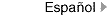NYC Cultural Affairs311
NYC Cultural Affairs311 Search all NYC.gov websites
Search all NYC.gov websites
City Council Initiatives
In Fiscal Year 2020, the Department of Cultural Affairs (DCLA) will administer support through the following New York City Council Initiatives:
Cultural After-School Adventures Program (CASA)
Cultural Immigrant Initiative
Coalition of Theaters of Color (CTC)
Anti-Gun Violence Initiative - Art a Catalyst for Change
Some of these Initiatives allow for more than one designation, meaning that multiple awards may be made by one or more Council Members to your organization as part of the Initiative. If your organization received multiple designations, you are required to complete a separate Project Synopsis form for each designation; the Synopsis form(s) will be included as part of that Initiative's Grant Agreement. Please refer to your organization's Initiative-specific notification letter (received via email) for the number of FY20 Synopsis forms required of your organization per the designation(s) awarded by the City Council.
Initiative designations are allocated by City Council members, and administered by DCLA. Refer to your organization's notification letter for the Council member who designated the funds, the amount of each designation, and the total amount of your FY20 award for the relevant Initiative.
Each two-page Project Synopsis form must also be submitted by mail, incorporated as part of your FY20 Grant Agreement for this Initiative. Please carefully review the Guidelines and Funding Requirements.
Download the Synopsis form from this page; complete and save the required form(s), and upload here to submit to DCLA. Your Synopsis form(s) must be reviewed and approved by DCLA before initial payment of FY20 Initiative funds can be processed.
The Synopsis form is only compatible with Adobe Reader and has been optimized for version 11.0; when it is opened with any other PDF software (such as Preview for Macs), the form will not work properly. You must open the form with Adobe Reader version 10 or later. Download the free software before opening the form.
If you are working on a Mac and do not have Adobe installed as your default PDF program, you will need to download the Report and "Save As" a PDF before opening it. If you open the downloaded document in Preview, the Report will not function properly. You must click "Save As" to save the document to your local drive, then open directly with Adobe Reader or Adobe Acrobat, version 10 or later.
Project Synopsis Form and Instructions
Guidelines and Funding Requirements
Submit Project Synopsis
Please upload and submit each completed FY20 Initiative Project Synopsis below. Please review each submission carefully.