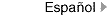Mayor's Office of Contract Services311
Mayor's Office of Contract Services311 Search all NYC.gov websites
Search all NYC.gov websites
HHS Accelerator Frequently Asked Questions (FAQ)
Create An Account
Click a topic, or press the enter key on a topic, to reveal its answer.
What is an NYC.ID?
An NYC.ID gives you access to online services for multiple NYC Agency systems, including HHS Accelerator. Your NYC.ID will be your complete email address. Some other sites that use NYC.ID include PASSPort, Workforce1, Business Accelerator, and ACCESS NYC.
What types of organizations should use the HHS Accelerator System?
Providers who have contract budgets managed by their contracting agencies in HHS Accelerator.
How do I get started?
Select an Account Administrator. Your Administrator should use a valid email address to register their NYC.ID which they can use to access other City websites including PASSPort, Workforce1, Business Accelerator and ACCESS NYC. Account Administrators create organizational accounts by entering basic identifying data when prompted by the HHS Accelerator System. Account Administrators can approve new users after initial set up and can grant Account Administrator privileges to other users.
What happens if I do not have an EIN?
Account Management
Click a topic, or press the enter key on a topic, to reveal its answer.
How do I grant system access to my colleague?
Members of your organization must register their own NYC.ID and request access to your organization's account (steps covered in Account Creation and Adding Users quick start guide). Once a member of your organization has registered in the system and requested membership, the account administrator(s) for your organization will go to the "Members and Users" tab in the system and grant access.
Are there different user roles?
Yes. HHS Accelerator access is divided into four roles: Read-only access, Financials access, Procurements access, and Financials/Procurements access. Within the role you assign to a user, you must also assign a level. There are two levels, "Level 1" (L1) and "Level 2" (L2). Level 1 users have restricted, basic permissions in their assigned role and Level 2 users have unrestricted permissions in their assigned role. The Read-only role does not have access to perform tasks in the system.
What if my organization has more than one EIN?
Contact the HHS Accelerator Team to determine if you should create an additional provider account.
What is the role of the Account Administrator?
An Account Administrator manages your organization's account set up and maintenance, as well as its members and users. You may assign multiple Account Administrators after initial set up. We strongly encourage each organization account have at least 2 Account Administrators.
How do I update my organization's legal name?
In the system, click on the "Organization Information" tab. Click the green "Update Organization Legal Name" button. Enter the legal name of your organization. Your organization's legal name must match your Certificate of Incorporation (or equivalent) exactly.
An HHS Accelerator staff member will then review this information, and manually approve.
Document Vault
Click a topic, or press the enter key on a topic, to reveal its answer.
What types of documents can I store in the Document Vault?
Standard file types such as .doc, .docx, .rtf, .xls, .xlsx, .ppt, .txt, .tif, .jpeg, and .pdf are allowed. Documents that do not exceed the file size limit (12 MB) can be uploaded. Stored documents should be related to the management and development of your organization. Note, uploaded files can be viewed by all users within your organization (and not just the user who uploaded the file). Thus, please be mindful when uploading and deleting files.
How do I save a document to my desktop?
Select the document, click the save document icon and select a location to save your document. To ensure that the document saves correctly, do not change the document name or file type until you have saved it to your computer.
Technical Support
Click a topic, or press the enter key on a topic, to reveal its answer.
How do I clear my browsers cache?
Clearing your browser's cache is a common troubleshooting tool. This action forces your browser to download the latest data from a website. Be sure to clear cookies as well.
What document size is allowed?
The maximum size a document can be is 12 Mb.
How do I shrink a document that is too large to be uploaded to the system?
To reduce the size of a file below 12 Mb, please follow these instructions.
Is HHS Accelerator compatible with mobile devices (tablets or smartphones)?
No. Currently, the system is only compatible with desktop (or laptop) computers.
Which internet browsers are compatible with HHS Accelerator?
You must have the latest version of one of the following internet browsers installed on your computer:
- Microsoft Internet Explorer
- Microsoft Edge
- Mozilla Firefox
- Safari
- Chrome
Do I need to enable JavaScript to use HHS Accelerator?
Yes, get instructions on enabling in different browsers.